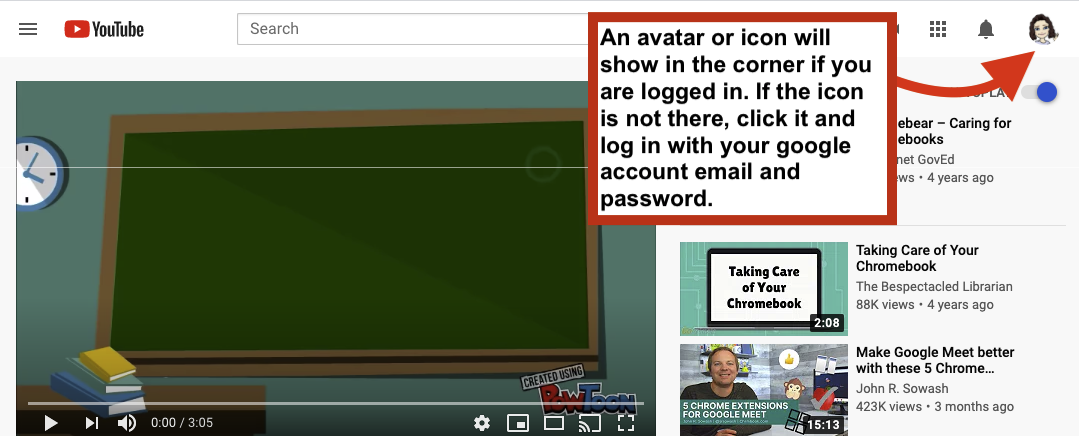Why can't I see the video on YouTube?
First, check to see if you are logged into YouTube. You should be logged into YouTube using your Google Account login. The district has it filtered. Teachers make videos available and "allow" them when they assign them to the student. You will see some videos but being logged in allows you to see more approved videos.
If you are logged in to YouTube, then contact your teacher. They may have to change the settings to "allow" in order for you to see the video.
If you are logged in to YouTube, then contact your teacher. They may have to change the settings to "allow" in order for you to see the video.
|
|
|
|
How to Create a Playlist
|
Tips and Tricks
Note: To change playback speed, it is now under the gear. |
|
How to Change Subtitles Language
|
Staying Safe of YouTube
|